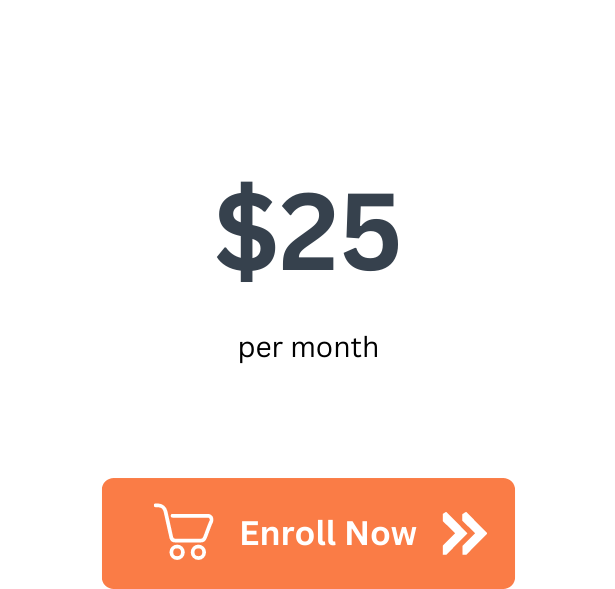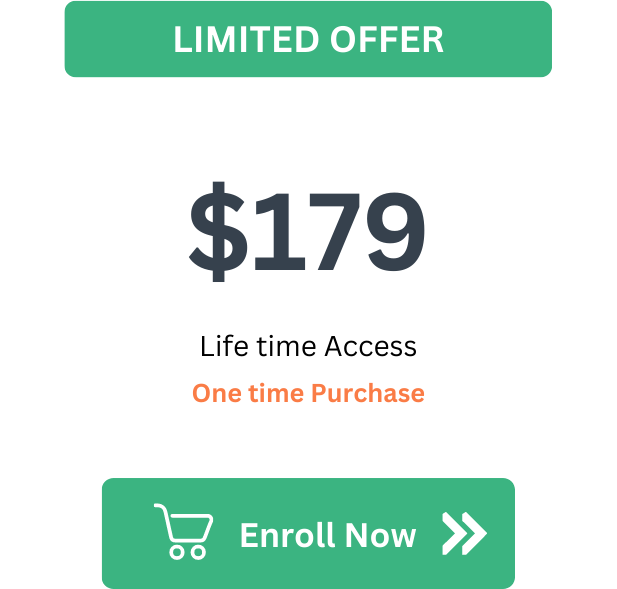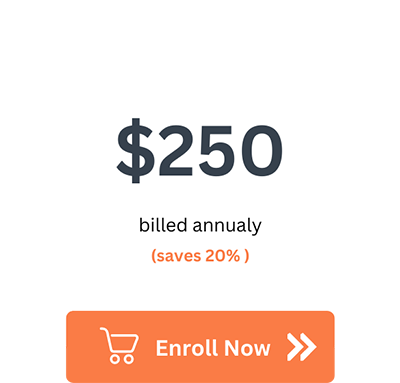How This Program Can Help You To Create Professional 3D Render In Just 14 Days
And how this program will benefit you especially when have new team member so they can learn by themself, have the same standard and ready on production using 3dsmax Corona, 3dsmax V-Ray & Sketchup V-Ray (yes you will get all of them in one course)

Justin Bourn
Blank Canvas Studio
This course took my work to another level, this allowed me to get direct clients here in Australia, quit my job and then start a studio. This then turned into 10+ person studio with 2 offices across Australia within a few years. I think anyone who does this course, your work will improve a lot and will give you lots of opportunities. Of Course, you have to be responsible and take the required action yourself. But I'm very grateful for that knowledge that was shared and hope more people can benefit from it. I Also got some life long friends and mentors. The return on investment for me..., was priceless.

Alejandro Sotomayor
Sota & Co
This course literally changed my life. It opened the doors to a whole new industry: The Archviz Industry. I started freelancing and clients soon started building up. Now I have my own Archviz Company. Our clients come from all over the world. It would have not been possible without the mentoring of the 2G Guys! I will always be thankful to them!

Rustom Tamayo
Freelancer
What a best way to end the year! My last session of the year from my very best mentor Reinaldo Handaya, as always
learned a lot from him and I'm always grateful for that. I will definitely 100% recommend his mentorship! Wort it!


14 Day Interior Render: Course Curriculum
Include 3dsmax Corona, 3dsmax V-Ray & Sketchup V-Ray
Day 1: 3D Modeling
- 3D Modeling fundamental
- Modeling interior building fast and efficient from importing CAD files till modeled in 3DSMAX and Sketchup
-
10 minutes quiz & 60 minutes Practice interior building modeling
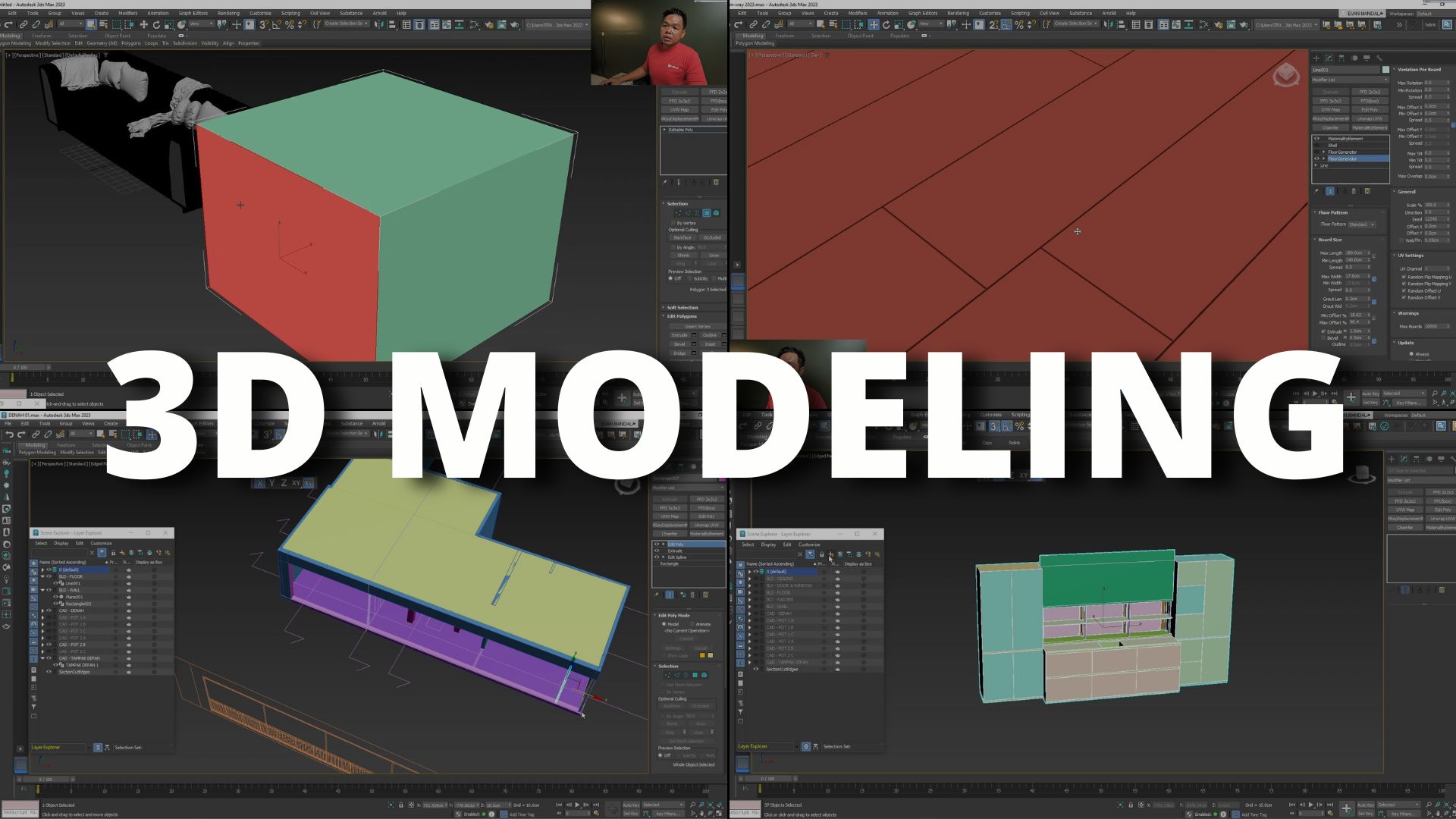
Day 2: Story Telling
- Learn how real camera works (Exposure triangle, crop factor, lenses, White balance, Camera effect in Arch Viz, Composition Theory)
- How to use lighting to bring the camera angle to the next level
- How to create story telling in our images
- Implementation real camera in 3D Render (create physical camera, show safe frame, camera angle, clay render)
-
5 minutes quiz & 60 minutes practice creating camera angle and do clay render
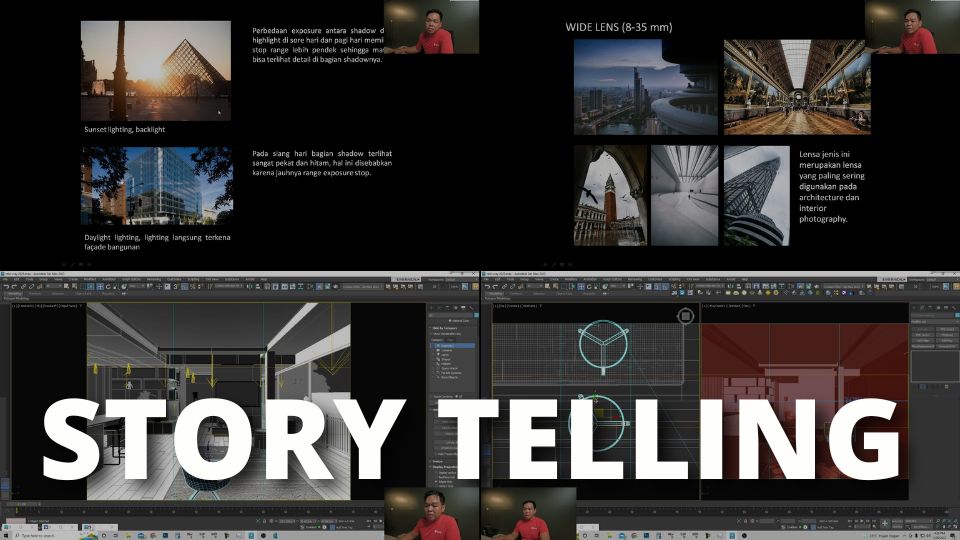
Day 3: Texturing Fundamental
- Texturing fundamental (resolution, UVW Map, Real world map)
- How to create seamless texture in Photoshop
- How to create tons of parquette texture from only 1 texture in Photoshop
- Implementation in 3D Render
-
5 minutes quiz & 60 minutes Practice Basic Texturing

Day 4: Scene Texturing
- Texturing every part of the scene (wall, cealing, concrete, floor, kitchen cabinet, book shelf)
- How to efficently do the texturing (UVW Randomizer, V-Ray multi subtex/corona multimap, multi texture)
-
60 minutes practice interior scene texturing

Day 5: Shader Fundamental
- Real life reflection fundamental (fresnel, PBR Vs Realistic Material)
- How to efficiently create a hi quality shader and save a lot of RAM
- Understanding the different between bump, normal bump & discplacement
- Basic Shader (roughness, glosiness, scratch, etc)
-
5 minutes quiz & 60 minutes Practice basic shader

Day 6: Shader Fundamental 2
- How to create various shader (Wood, concrete, metal, coat, sheen)
- How to create glass material (clear glass, frosted glass)
- How to create two sided/translucent/front back material, light/emissive material
-
5 minutes quiz & 60 minutes practice more shaders

Day 7: Shader: Scene
- How to create shader for every object in the scene (wall, cealing, concrete, wooden floor, kitchen cabinet & Appliences, book shelf)
-
60 minutes Practice create scene's shaders

Day 8: Entourage
- How to create proxy
- How to choose correct 3D Plants for the environment and save a lot of RAM
- How to use backplate to save a lot of RAM
-
5 minutes quiz & 60 minutes practice adding 3D Model to the interior scene

Day 9: Lighting Fundamental
- Understanding how the real life light bounce work (sun&sky, artificial light)
- Understanding how color bleeding happened
- How HDRI works
- How to use Sun & Sky (all the parameter)
-
5 minutes quiz & 60 minutes Practice basic lighting

Day 10: Lighting Fundamental 2
- How to control Sun & Sky separately
- How to use daylight system to replicate the real life lighting simulation
- How to use geo location google map to define the location
- How HDRI, Sphere, plane, disc, IES, etc works
-
5 minutes quiz & 60 minutes practice lighting part 2

Day 11: Lighting: Scene
- How to analyze reference image to replicate the lighting
- How to define the main light and the secondary light
- Avoid the wrong sun angle for interior
- How to create morning lighting in the interior scene (Sun & Sky, cove light, spotlight, standing lamp, light mix)
-
5 minutes quiz & 60 minutes Practice light the scene

Day 12: Light Balance
- Learn the light bounce in the interior scene
- How to do light balance using light mix
- 5 minutes quiz & 60 minutes practice light balance

Day 13: Rendering
- The benefit of selection render element (Multimatte, wire id, render id)
- Adding render element (Z-depth, denoiser, diffuse filter, lighting, etc)
- How to save RAM to render big resolution (5000 pixel above)
-
5 minutes quiz & 30 minutes Practice final render

Day 14: Post Production
- Learn about VFB (V-Ray composite, layer, tone map, etc)
- How to use selection mask in VFB (V-Ray only)
- How to use Open EXR
- Final post production in VFB
- Final post production in photoshop
- 5 minutes quiz & 60 minutes practice post production in VFB & Photoshop

Whats Included in 14 Day Interior Render
Courses
You will get this course in 4 kind of software (installer excluded)
- 3dsmax & Corona
- 3dsmax & V-Ray
- Sketchup V-Ray

Hardware & Software Optimization
- Understand and how to choose the right hardware (Hard drive/SSD, power supply, monitor, processor, RAM, GPU)
- Ms Windows optimization for 3D Render
- How to Install software & Plugin
- 5 Minutes Quiz

Color Management
- Understand color gamut & color Profile
- How to set the correct color management
- Do I need monitor calibration?
-
5 minutes quiz
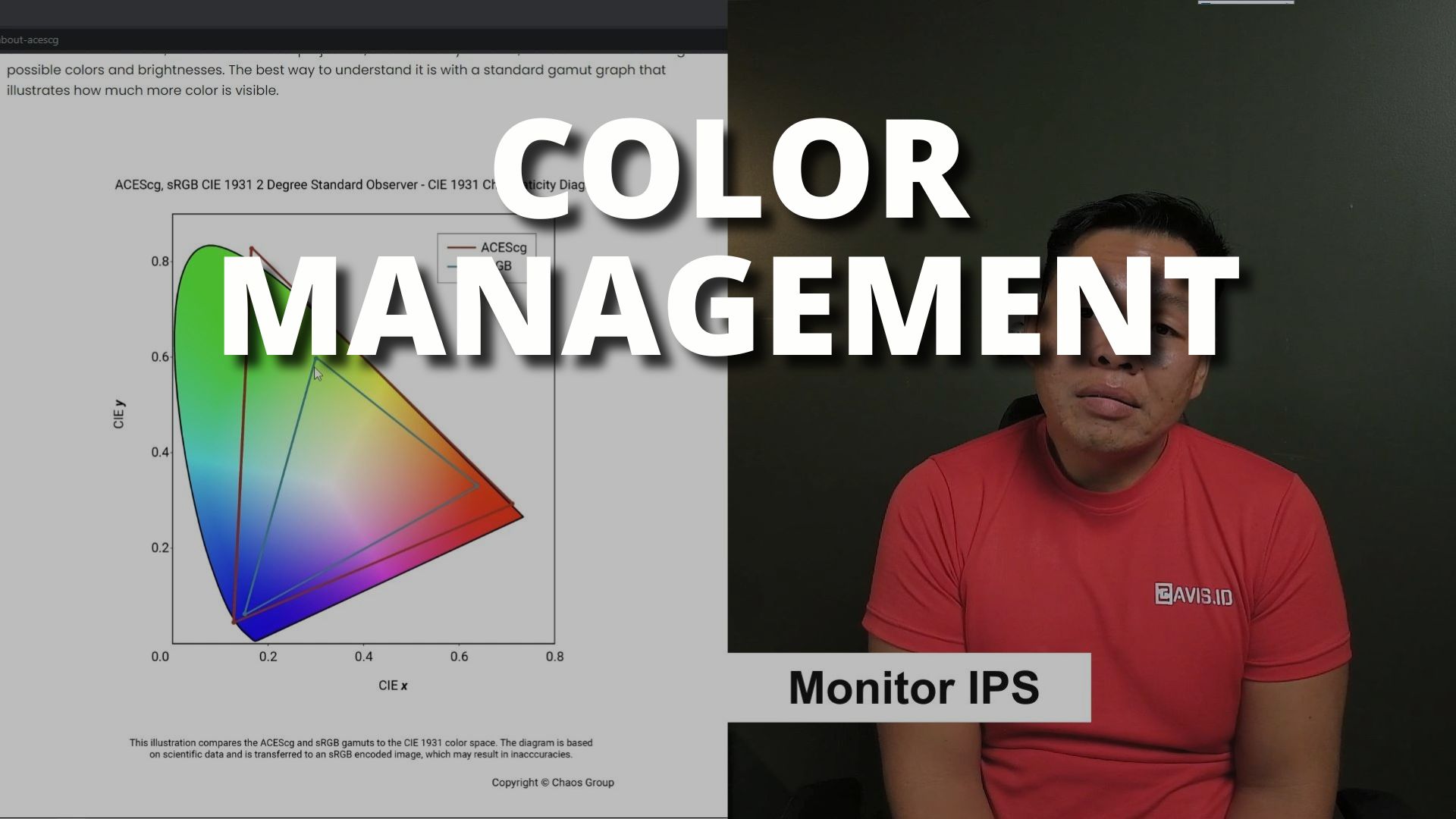
Workflow Optimization & Basic Setting
- How to set bitmap path & gather all textures in one folder
- How to arrange project files in efficient way
- How t set preferences, unit setup and use layer to 10x your speed
- How to create your own toolbar
-
5 minutes quiz
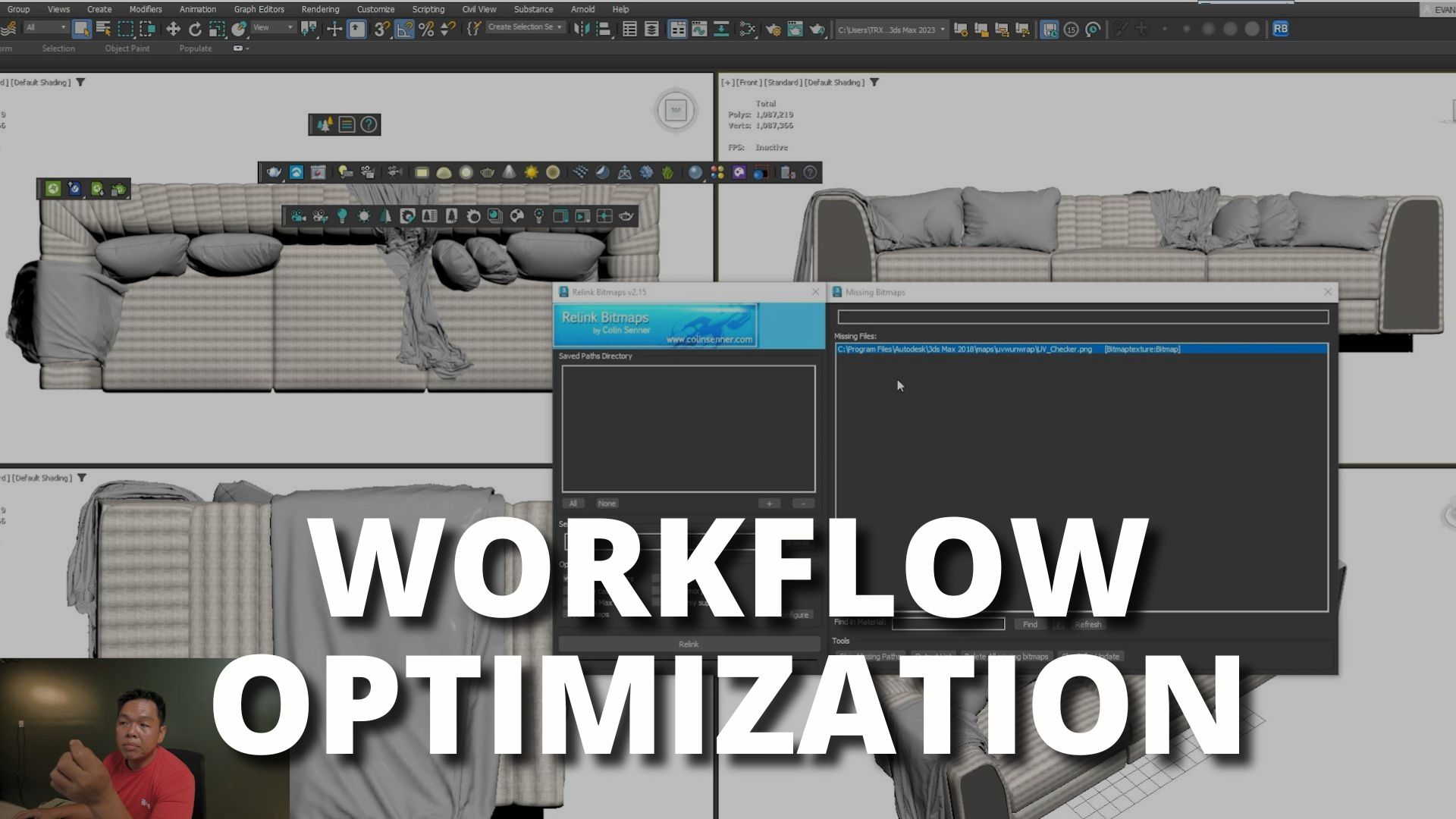
Getting Started 3DSMAX & Sketchup
- Understand viewport, isolate, freeze, group, attach, shortcut and navigation
- Understand about poly, pivot, modifier
- How to change object display, selection filter to fasten your workflow and to fasten your viewport
- How to import CAD, Skp to 3dsmax, CAD to skp, 3dsmax to skp, how to insert 3d model
- 5 minutes Quiz

Getting Started Adobe Photoshop
- How to choose color profile, preference setting
- What is the different between 8 bit and 32 bit
- Getting started with adjustment layer, tools, and masking
- Getting started with blending type, smart object, blur, noise, sharpening, Chromatic Abberation and vignette
- 5 Minutes quiz

Preset Render
- Preset Render for draft render (V-Ray only)
- Preset Render for final render (V-Ray only)
- Getting started with Visual Frame Buffer
- 5 Minutes Quiz
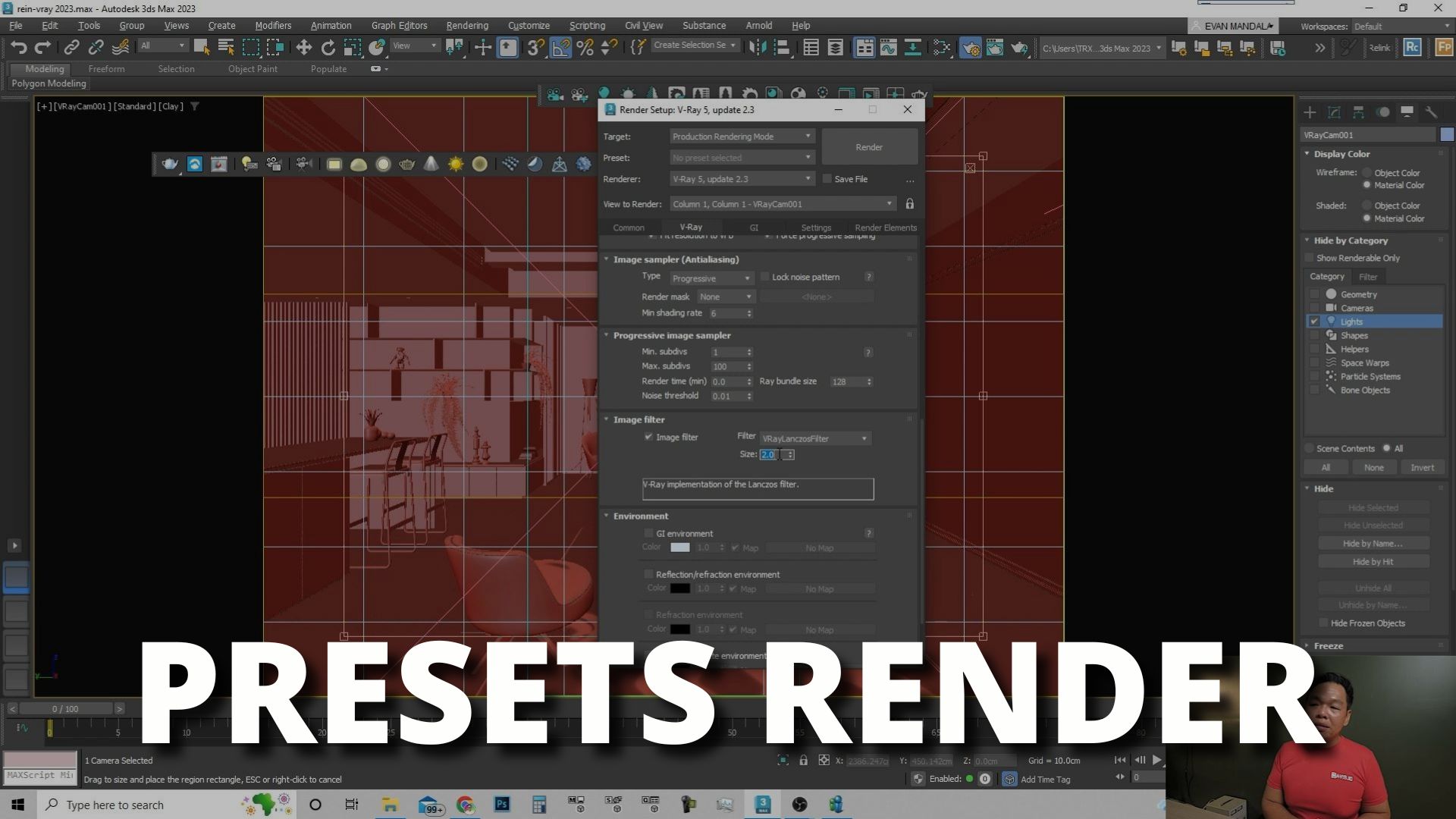
Bonus Files
- White interior scene & textures for practice
- Furniture 3D model for practice based on this scene
- LUT, IES Files, lighting scene, shader ball
- 50 website to download free 3D model, HDRI & Textures

14 Day Interior Render
Create Your First Professional Interior 3D Render In Just 14 Days

What Will You Get:
14 Day interior Training using 3dsmax Corona, 3dsmax V-Ray, Sketchup V-Ray (Worth $2,500)
Hardware & Software Optimization (Worth $100)
Color Management (Worth $100)
Workflow Optimization & Basic Setting (Worth $100)
Getting Started 3dsmax & Sketchup (Worth $150)
Getting started Adobe Photoshop (Worth $100)
Preset Render V-Ray Only for draft and final render (Worth $100)
White & Final interior scene & Textures for practice (Worth $150)
Furniture 3D model for practice (Worth $100)
LUT, IES Files, lighting scene, shader ball (Worth $150)
50 website to download free 3D Model, HDRI & Textures (Worth $100)
Exclusive Group (Pricessless)
Total Value:
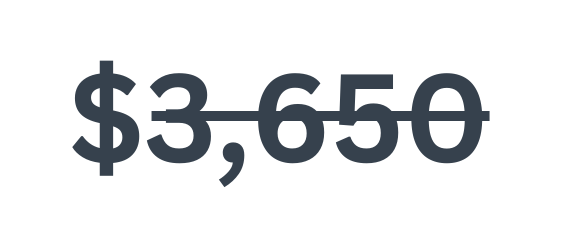
Choose Your Promo

Meet Your Instructor
My name is Reinaldo and since 2008 I started my career as a freelancer in the Arch Viz industry.
I started with a Pentium 4 laptop at the time (because that was what was available, and I was grateful at the time because I was given the opportunity by God to have a laptop).
In 2011, I received my first international award from CG Architect and started founding 2G Studio, which now has a total team of more than 20 people.
I also got several awards and recognition from ASAI, 3D World Magazine, Ronen Bekerman.
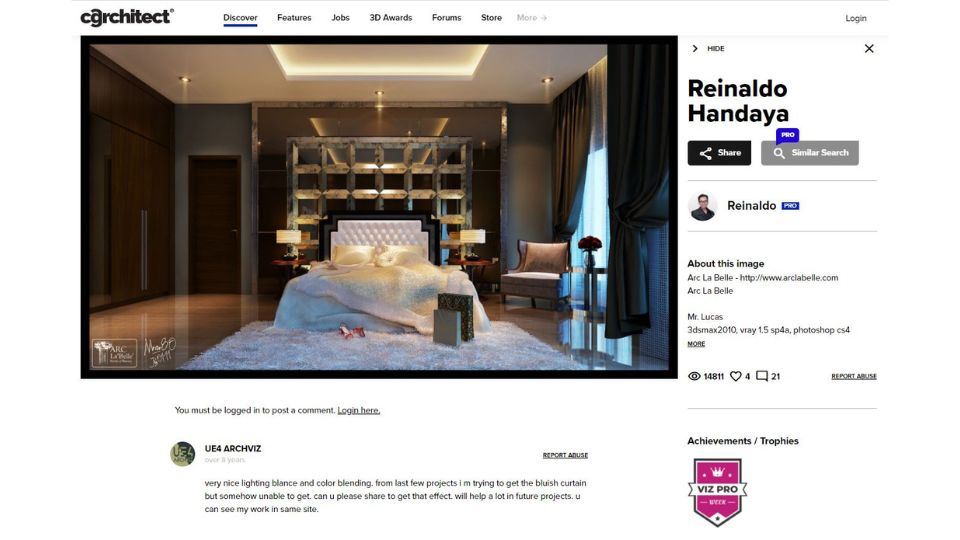
CG Architect
Visualization Pro of The Week
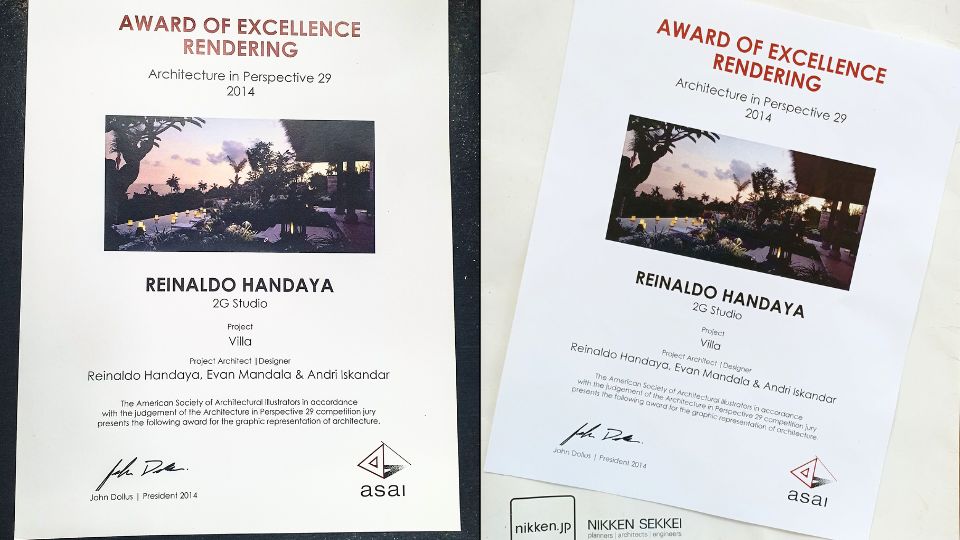
ASAI
Award of Excellence
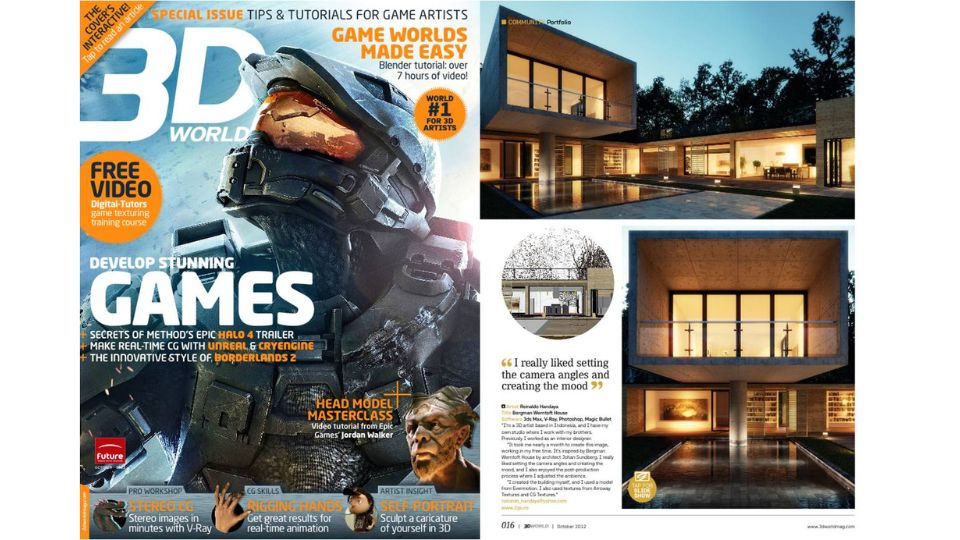
3D World Magazine
Featured Artist
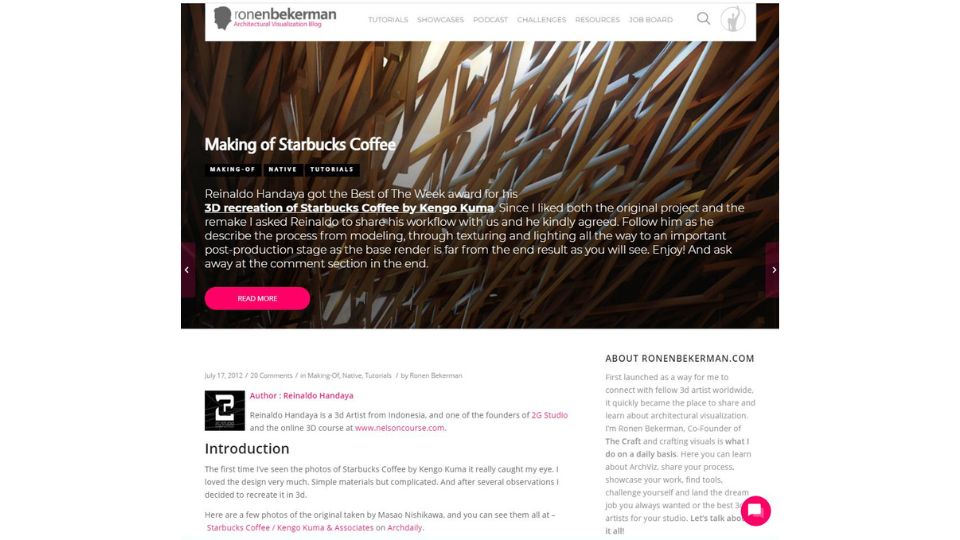
Ronen Bekerman
Best Visualization of The Week
And in recent years, one of 2G Studio's works has been nominated for an international competition at the 3D Award CG Architect in 2020. Only five people were selected out of thousands of submissions from all over the world. At the same time also got Visualization Pro of The Week.
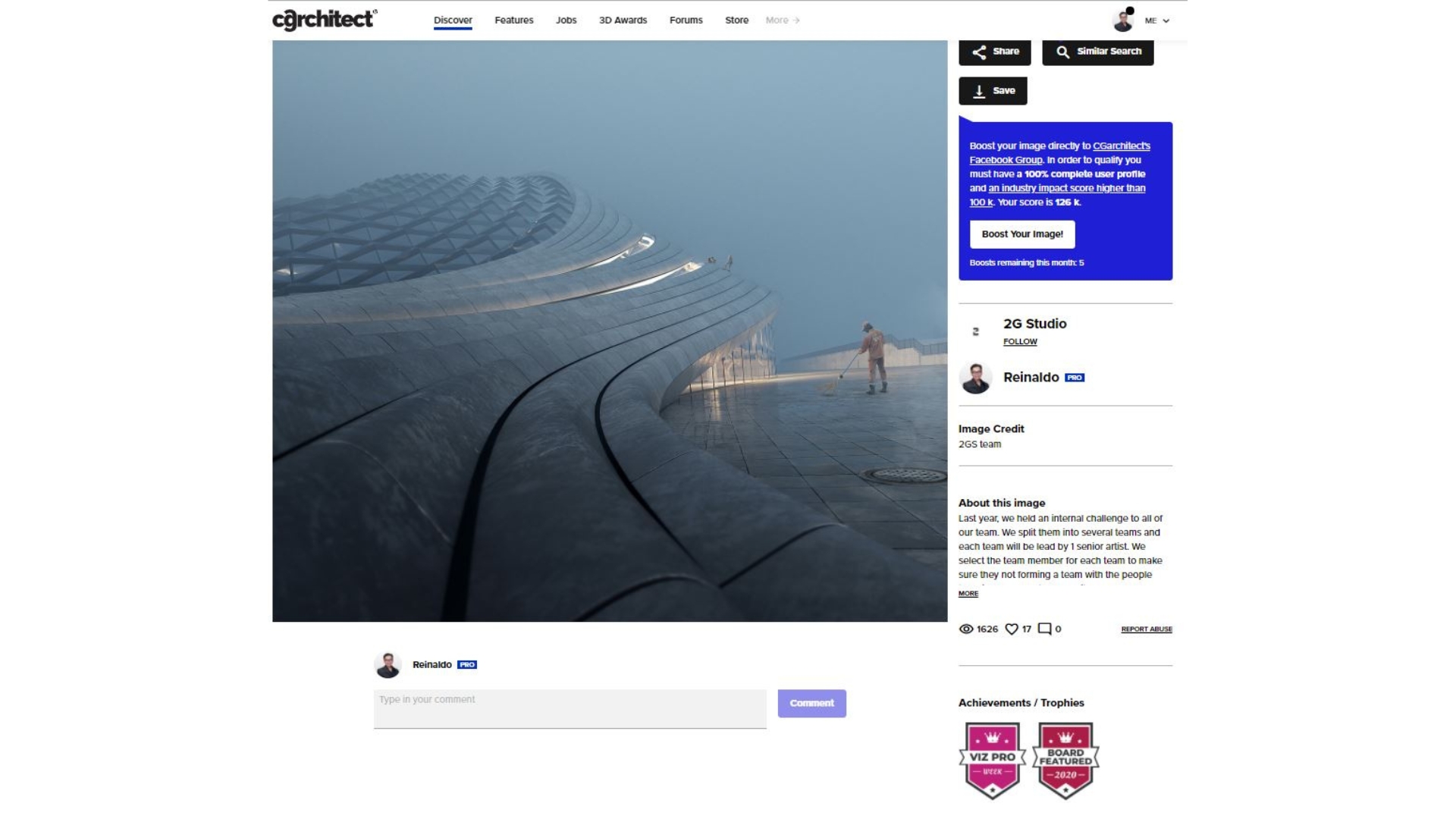
CG Architect
Visualization Pro of The Week
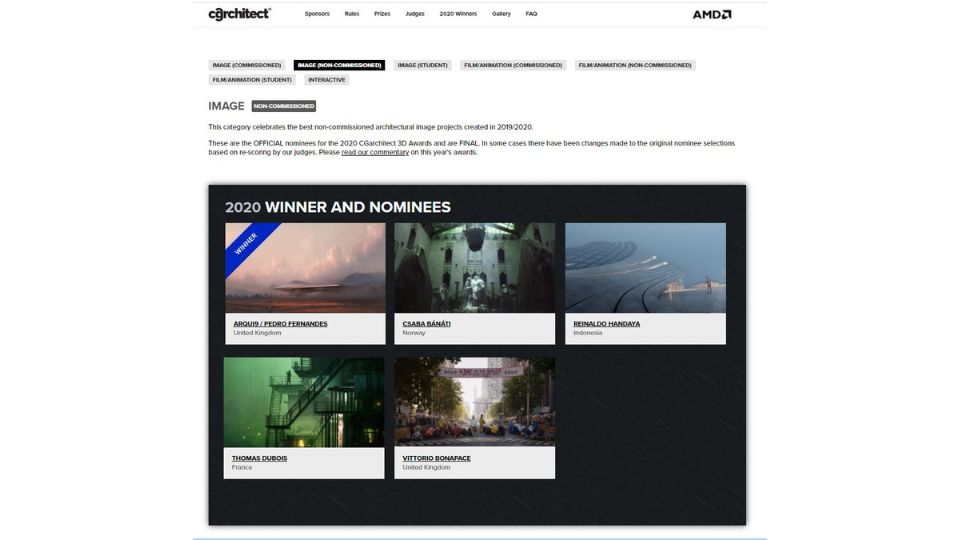
CG Architect 3D Award
Non Commissioned Image Category
I was also invited to be a judge in the Arch Viz category at one of the prestigious 3D industry competitions, The Rookie Awards 2021-2023, and was a co-host for the 24 Hours of Chaos event by Chaos Group (creator of the V-Ray rendering engine) from 2020 to 2022.
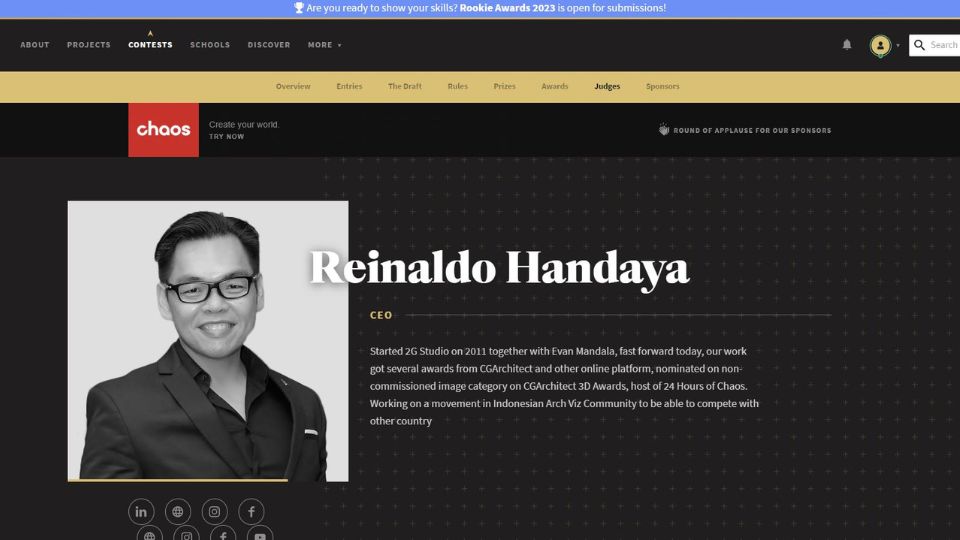
The Rookies Award 2021-2023
One of The Judge For Arch Viz Category
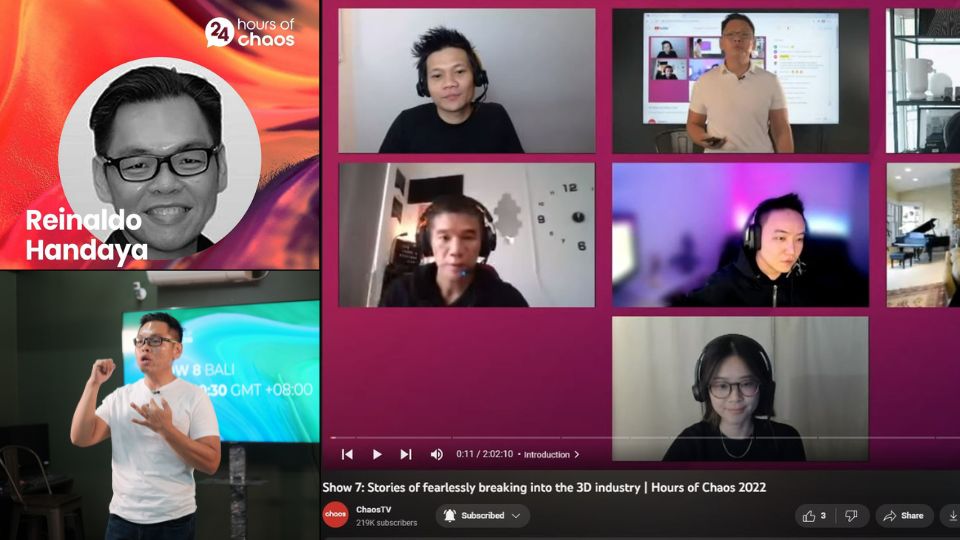
Chaos Group
24 Hours of Chaos Host 2020 - 2022
2G Academy also became the Authorized Training Center of Chaos Group on 2021 and we became the academic partner ever since.
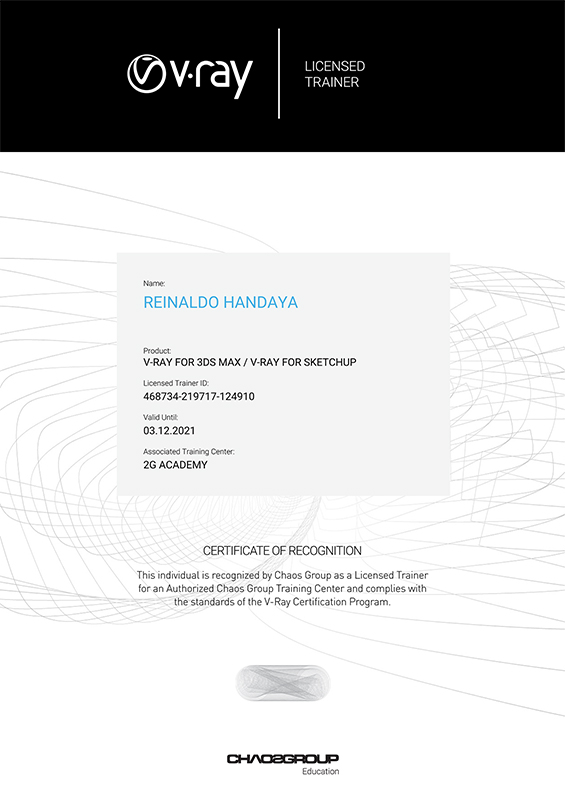
Chaos Group
Licensed Trainer
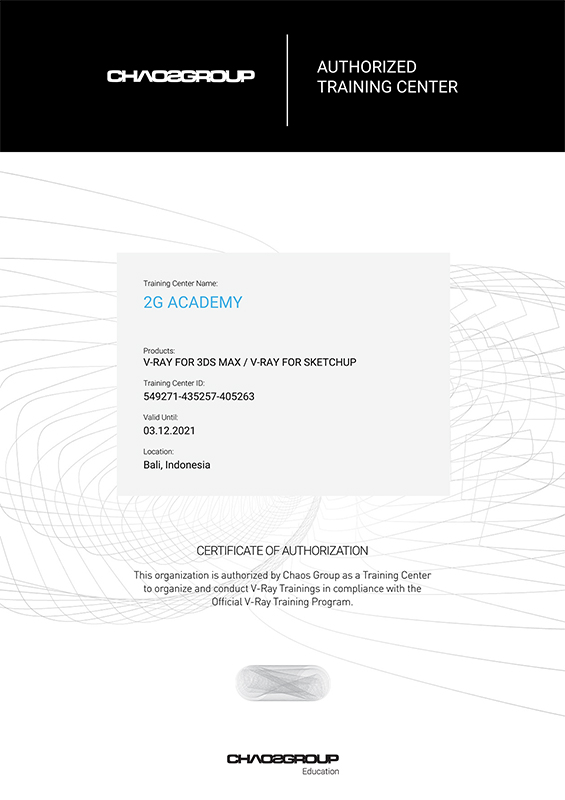
Chaos Group
Authorized Training Center
Can you guess what the #1 lesson I learned in over 10 years of journey in the Arch Viz industry is?
You're absolutely right, you don't need a super-powered PC to create great 3D renders and start transforming your life for the better.
Once you understand all the fundamentals needed to create 3D renders, the sky is the limit in terms of achieving your dreams, just like the awards I received below, which were created using only a first-generation i7 computer at the time.

Chaos Group
V-Ray Community Meeting Asia Pacific & Siggraph Asia

Give Back To the Community
Speaks at University & Public Events in Indonesia
And that's what inspired me to establish 2G Academy and create the most affordable 3D online courses in the world to help many people quickly master the necessary skills to create professional 3D renders without being dependent on the PC they have.
But I understand, you might not care who I am and why I created this platform...
Now, what you need to care about is THAT I CAN HELP YOU!
After relaunching 2G Academy in 2020, more than 4,000 Indonesian 3D artists have joined 2G Academy.
Many are surprised by how fast and in-depth the step-by-step explanations on how to create 3D are, which they have never received from anywhere before.
I hope you are as excited as I am to start your 3D journey together.
The Exclusive Tribe, where you will be part of a community under my guidance, is waiting for you. I hope to meet you soon!
Who This Course Is For
- For those of you who want to master 3D Interior Render but don't know where to start.
- For those of you who value time greatly, so that mastering 3D Render QUICKLY is the most important thing for you. The main goal of this course is to help you master it FASTER, and we have summarized 10 years of experience in the next 14 days.
- For those of you who have already learned 3D Render but still have difficulty consistently creating professional 3D Renders in each of your projects.
- For those of you who are experienced and want to continue to develop and also want to help friends in a positive community so that they can develop together (if you are the person I mean, I REALLY WANT YOU to be in this community)
-
For those of you who want to continue to develop even if you use a simple PC/laptop because you can be grateful for having the PC/laptop you have now.
For what professions is this course for?
- Architects/Interior designers who provide interior design services and want to present professional 3D Renders to communicate designs to clients.
- Owners of architectural/interior design bureaus/studios who want to have an integrated, systematic, and automated 3D Render education without having to get involved themselves.
- Contractors who want to have an integrated, systematic, and automated 3D Render education without having to get involved themselves.
- Developers who have their own 3D render team and want to have an integrated, systematic, and automated 3D Render education without having to get involved themselves.
- Owners of 3D Render studios who want to have an integrated, systematic, and automated 3D Render education without having to get involved themselves.
- Professional 3D Artists who want to improve their rendering skills to the next level and have an efficient workflow to maximize their output in terms of quality and quantity.
-
Vocational school students or Architecture/Interior Design/Civil Engineering students who want to quickly master Interior 3D Render without having to waste years searching on YouTube at a very affordable price.
Who is this course NOT for?
- Individuals who purchase the course and join the group solely to make other participants feel bad because they understand the material better. We strongly condemn this kind of behavior.
- Individuals who do not value their time and, therefore, do not value SPEED in mastering 3D Render.
- Individuals who expect to join the course and immediately have a magical setup to produce great renders because professional 3D rendering takes time to train one's sense of art.
-
Individuals who always claim that their PC is not powerful enough to learn, when in fact, many have already informed that learning can start with what is available. Weak PC should not be used as an excuse for laziness in learning.
Student Work
Here are several images done by our student here in Indonesia

Sie Arifin

Eduardus Matthew

Elsha Dwi Putri Lestari
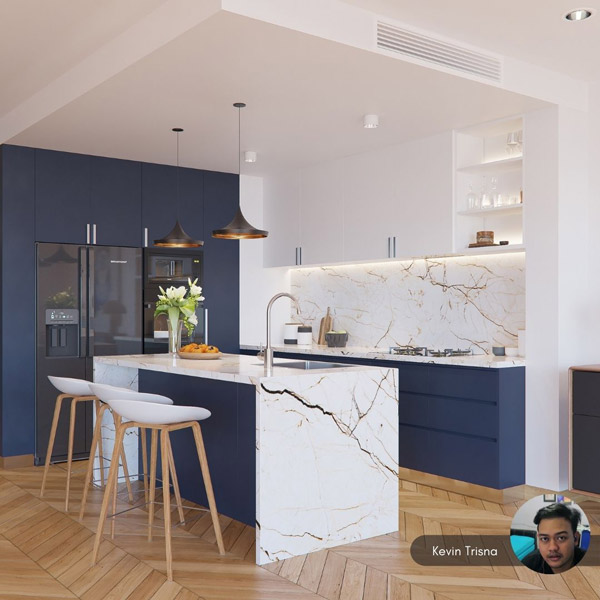
Kevin Trisna

Citra Lorencia

Sella Cahyadi
Frequently Asked Questions
What is the level of this course? Is it suitable for beginners?
The 14 Day Interior Render Course is designed for people who have no knowledge on how to create 3D renders but want to learn how to create professional-quality 3D renders using a basic PC without requiring high-end or expensive equipment.
The course aims to help people who have no experience with 3D rendering, as well as those who are already proficient in creating professional 3D renders, to improve their skills further and achieve international recognition for their work after years of waiting.
Is the program no longer accessible after the 14-day period?
You can access this material for a lifetime, with no time limit.
After joining, you can view it anywhere and anytime online, even on your mobile phone, and get everything that I have informed above.
When does this course start? And what if I can't follow it for the full 14 days because I'm busy?
You can access this course immediately after joining. There is no specific start date. You can start anytime.
I named this course the 14 Day Interior Render because you will get everything you need within 14 days. You don't have to follow it every day because we understand that everyone has their own busy schedules. We designed the program to discuss topics per day to make it easier for you to focus on learning for each day and maximize your time.
You can access the material again anytime without any time limit and use it to review topics that you have not fully understood. We ourselves often review and repeat the course material as our level of understanding increases over time and practice.
Can I learn all of this on my own through YouTube?
YouTube is an incredible resource, and even to this day, I often search for tutorials on YouTube. YouTube can provide thousands of video contents for free, and even an individual would not be able to produce that much content.
But the side effect is that you will spend a lot of time, hours, days, months, or even years searching for tutorials, and you will only get some answers without getting the training to help you understand and master the skill you want.
To understand free tutorials on YouTube, we often need to understand the fundamentals first so that we only need to look at the techniques without needing to search for the thinking process. Personally, I already understand the fundamentals, so when I search on YouTube, I don't have any problems.
If you are someone who values your time, speed, and how much money you can earn by mastering the 3D Render skill faster, then the 14 Day Interior Render is for you.
My question to you is, how much do you value your time?
Can I directly ask or request a Zoom call if there's something I don't understand?
You will get access to an exclusive tribe where you can upload your progress anytime and ask questions. In that group, I will personally help answer the problems you encounter, but make sure you have watched the videos carefully because many questions are often asked even though the answers have been explained in the videos. Basically, they are too lazy to watch the video and just want to ask directly.
As for Zoom, it is only available for those who take the live coaching package.
Do I need a high-spec PC/laptop to take this course?
One thing you need to have is a PC/Laptop with any spec if that's what you already have. In learning 3D Rendering, you don't need to immediately practice in an interior space. For materials, you only need a small scene called a shader ball with a small file size, light to render, and can be used to create realistic materials. All the learning materials are designed to be gradual and light so you can maximize your existing PC/Laptop.
You will also learn how to choose a hard disk, power supply, monitor, processor, RAM, and VGA for future upgrades.
Do I need to invest in a high-spec PC / laptop beforehand?
It really depends on what you believe is more valuable to you:
- Buying a high-spec PC / Laptop and then searching for tutorials on your own on YouTube without any step-by-step guidance and without any way to practice.
- Investing in this course which contains all the fundamentals needed, quizzes, and exercise files so that in the future you can optimize the PC/Laptop that you already have or will buy later on.
In this course, you will learn how to choose a hard disk, power supply, monitor, how processors work, and upgrade your RAM and VGA later on, as well as optimize your PC for 3D rendering.
All professional 3D artists agree that mastering the skill is more important than the PC/Laptop.
But at the end of the day, the decision is in your hands."
Am I given the software?
The software such as 3DSMAX, Sketchup, V-Ray, Corona, Enscape are priced tens of times higher than the price of this course, so it's very unlikely for us to provide the software. We never support anything related to pirated software and we will never support it because it only teaches others to steal.
Is there a satisfaction guarantee?
Certainly! You will receive a 30-day satisfaction guarantee. If you are not satisfied and do not like this online course, contact us via email or WhatsApp the admin, and you will immediately receive a full refund without any questions asked.
Curriculum
- What You Will Get (2:01)
- Get 4 other Lighting Variation Training
- Follow Our Channel (1:15)
- Download files
- Free 3D resources links (More than 50 websites)
- Download Scenes and bitmap
- How to Get the Most Out of This Training (2:31)
- Why We Revived 2G Academy (6:00)
- Vision and Mission (2:26)
- Company Culture (5:45)
- Opportunity and Challenges (3:54)
- Important notes!
- Exclusive Private Group
- Quiz
- How to install VRay for 3DSMAX (3:10)
- How to install Chaos Corona for 3DSMAX (3:45)
- How to install VRay for Sketchup (4:07)
- How to Assign Renderer in 3DSMAX (1:33)
- How to install Relink Bitmap plugin in 3DSMAX (3:11)
- How to install Floor Generator in 3DSMAX (2:46)
- How to install plugin in Sketchup (11:25)
- How to set the bitmap path (16:55)
- How to arrange your project files (9:40)
- How to archive your project files (6:24)
- Preference Setting (12:51)
- How to set the correct unit (9:40)
- How to set your display performance light and make your work faster (10:08)
- How to use layer to 10x your work speed (21:31)
- How to use toolbar to speed up your work (34:00)
- Quiz & Tasks
- How to navigate your viewport (9:53)
- How to use Isolate and Freeze (4:37)
- What is the different between group and attach (4:51)
- How to move, rotate, and scale (2:22)
- What is Snap and how to use it (3:15)
- How to use Edit Poly (3:40)
- What is Pivot? (4:08)
- What is Modifier and how to use it (3:44)
- How to use display as box to lighten your viewport navigation (4:36)
- How to use selection filter (2:00)
- How to use hide by category (3:31)
- Quiz
- Review
- Download CAD Files
- 3D Modelling-Eng Version (6:08)
- Import CAD Files and Organize them (22:35)
- Wall Modeling (22:27)
- Modeling Floor & Ceiling (31:58)
- Window Door Modeling (44:42)
- Modeling Fence (18:32)
- Modeling Kitchen Cabinet (42:19)
- Modeling Storage and Bookshelves (32:45)
- Modeling Fireplace (13:49)
- How to make a hole in the ceiling in 3DSMAX (7:01)
- Modeling Floor Parquette/Tiles (24:03)
- Quiz & Tasks 3DSMAX
- Quiz & Tasks SKETCHUP
- What is Crop Factor (4:28)
- How ISO work (1:57)
- How Shutter Speed work (1:41)
- How F-Number work (1:57)
- What is Exposure Triangle (4:02)
- What is White Balance (2:55)
- What is Histogram (5:48)
- How to choose the right lens (10:30)
- How to use lighting to enhance the composition (light & depth) (4:34)
- Camera Composition theory (13:43)
- Camera Effect in Arch Viz (7:50)
- Story Telling (10:49)
- How to use Show Safe Frame (2:46)
- How to Create Camera for rendering (40:45)
- Do You Need Clay Render and how to create it (32:34)
- Consideration For Camera Angles (27:24)
- Quiz & Tasks
- Review
- Introduction (3:13)
- How to choose the right texture resolution (3:01)
- The right way to do texturing (11:16)
- Why we need to use realworld Size (3:10)
- Material ID & Map Channel (only for 3DSMAX) (12:08)
- How to create seamless texture (11:20)
- How to get tons of wood parquette textures from only 1 texture (3:49)
- What is Bitmap Blur and how to use it (8:52)
- What is VRay/Corona Bitmap (8:08)
- How to use Mapping Source (V-Ray Only) (3:12)
- 02 Wall and Ceiling (ENG) (16:51)
- 03 Texturing Concrete Beam Column (ENG) (9:46)
- tugas
- Quiz General Texturing
- Quiz & Tasks Vray for 3DSMAX
- Quiz & Tasks Corona for 3DSMAX
- Quiz & Tasks SketchUp for Vray
- How to check the real world size through image reference (9:27)
- Texturing Concrete Expose Wall & Fireplace concrete expose wall (12:58)
- How to do a quick texturing for the same objects using only 1 technique (39:55)
- How to do texturing Wood Furniture Frame (6:15)
- How to do texturing for the Lower Cabinet (5:45)
- How to do door texturing (19:29)
- Texturing the wood Parquette Floor (27:50)
- Task 3DSMAX - Vray
- Task 3DSMAX - Corona
- Task Sketchup - Vray
- Introduction (0:38)
- Is everything has Fresnel? (2:14)
- Is everything Has A Reflection? (2:59)
- Do We Need To Use PBR? (3:55)
- Our workflow to create material using only 1 diffuse map (26:59)
- How to use shader ball (13:09)
- What is Multi Sub Object (4:13)
- What is the different between bump, normal bump, and displacement? (4:31)
- Aplication of bump, normal bump and displacement (52:16)
- Getting started with Material (29:58)
- How to create basic reflection (27:27)
- Material with Reflection Bitmap (24:10)
- How to create basic metal material (18:39)
- How to create metal material with scratch (24:53)
- Quiz General Material
- Task SketchUp - Vray
- Quiz & Task 3DSMAX - Vray
- Quiz & Task 3DSMAX - Corona
- How to create wood material (32:45)
- How to create concrete expose material (41:14)
- How to use coat (20:19)
- How to use Sheen (15:04)
- What is Refraction? (14:19)
- What is two sided & Translucency? (51:18)
- How to use Light/Emissive Material (26:58)
- What you need to consider when creating material in your scene? (4:49)
- Scene: Create Clear Glass Material (19:24)
- Scene: Floor Parquette Material (38:17)
- Scene: Wall and Ceiling Material (29:27)
- Quiz V-Ray
- Quiz Corona
- Task SketchUp - Vray
- Task 3DSMAX - Vray
- Task 3DSMAX - Corona
- Scene: How to create exposed concrete column material (24:45)
- Scene: How to create panel concrete exposed material (18:20)
- Scene: How to create concrete exposed material for fireplace (4:45)
- Scene: How to create wood material (34:48)
- Scene: How to create background cabinet material (30:48)
- Scene: How to create black clear glass (11:09)
- Scene: How to create material for kitchen cabinet, solid Surface, metal, n mirror (33:37)
- Scene: How to create kitchen appliances material (35:42)
- Task SketchUp - Vray
- Task 3DSMAX - Corona
- Task 3DSMAX - Vray
- 01 intro (3:45)
- What is Proxy? And how to convert 3D model to Proxy? (15:58)
- How to merge 3D Model (9:03)
- How to choose the right 3D model for your scene (5:53)
- How to add plants for outside environment (10:14)
- When you need to choose backplate or 3D model? (3:26)
- How to use basic backplate, create and use opacity map on your backplate (18:52)
- Quiz
- Task 3DSMAX - Corona
- Task 3DSMAX - Vray
- Task SketchUp - Vray
- Introduction (1:36)
- Understanding how light bounce works (4:44)
- What is color Bleeding? (2:25)
- How the real world sun and sky works (5:41)
- How real world artificial lights works (5:06)
- What is HDRI (2:50)
- What is advantage & disadvantage using HDRI (4:27)
- Understanding Sun parameter (42:24)
- Understanding sky parameter (36:41)
- Quiz
- Task 3DSMAX - Corona
- Task 3DSMAX - Vray
- Task SketchUp - Vray
- What is the benefit using daylight system? (3:47)
- How to use geolocation to get the correct sun position (7:16)
- How to use HDRI for Rendering (29:02)
- How to align your Sun position with your HDRI (19:21)
- Understanding how the artificial lights works (52:52)
- Quiz Vray
- Quiz Corona
- Task 3DSMAX - Corona
- Task SketchUp - Vray
- Task 3DSMAX - Vray
- Introduction (1:09)
- How to analyze an image reference (3:20)
- How to set the main and the secondary lighting (2:06)
- What you need to prepare before doing the lighting (8:50)
- Setting the Sun and Sky as the main light source (54:21)
- How to set the cove light (17:11)
- Avoid this mistake when setting cove light (8:45)
- Setting the cabinet hidden light (19:04)
- Setting the kitchen cabinet hidden light (38:13)
- The right way to use spotlight (27:31)
- The right way to create fire material (18:44)
- Setting light for Standing Lamp (38:47)
- Quiz
- Task 3DSMAX - Corona
- Task SketchUp - Vray
- Task 3DSMAX - Vray
- Introduction (7:59)
- What you need to know about the final checking (6:14)
- How to do the final checking (12:05)
- Is adding more render element will require more render time? (3:52)
- Choose the right render elements (1:01)
- How render element selection (multimatte, CSMask) works (20:56)
- How to add and use lightmix (12:12)
- How to add and use Zdepth (5:25)
- How to add Light select (2:38)
- What other render element I need to use? (10:41)
- The right way to use denoiser (11:40)
- Corona Preset Render Final (5:41)
- V-Ray for 3DSMAX Preset Render Final (33:15)
- V-Ray for Sketchup Preset Render Final (11:37)
- Which one you need to choose? Progressive or bucket? (V-Ray only) (6:02)
- Which one you need to choose, Reinhard or Linear Multiply? (5:06)
- Quiz
- Task SketchUp - Vray
- Task 3DSMAX - Corona
- Task 3DSMAX - Vray
- How to use Look Up Table (LUT) (4:05)
- How to use Curve (5:41)
- How to use Exposure & Color Balance (4:54)
- How to use Hue Saturation & White Balance (2:52)
- How to use constant & Filmic Tonemap (5:20)
- How to replace sky background (3:12)
- How to use selection mask (5:20)
- How to use composite (5:21)
- Quiz
- How to choose color profile (2:34)
- How to set up the preference (4:53)
- What is the different between 8 bit and 32 bit (5:02)
- Adjustment layer (28:39)
- Tools (20:26)
- Fundamental Masking (6:14)
- Selection Masking (8:10)
- Blending Type (10:32)
- Smart Objects (8:39)
- Blur Noise Sharpening (8:31)
- Lens Correction CA and Vignette (8:14)
- Quiz
- Introduction (1:36)
- How to create several lighting alternative in VFB (16:54)
- How to do post production in VFB & Use Lightmix (16:21)
- What is OPEN EXR and how to install EXR-IO in Photoshop (3:34)
- Final Post Pro: Editing VFB (14:27)
- Final Post Pro: Management Layer (1:57)
- Final Post Pro: Change Sun Color (11:17)
- Final Post Pro: Contrast n Color Balance (15:21)
- Final Post Pro: Analysis ZDepth and CA (7:31)
- Final Post Pro: Sharpening (8:17)
- Final Post Pro: Shadow Highlight (2:49)
- Quiz Vray (Sketchup & 3DSMAX - Vray)
- Quiz Corona
- Task 3DSMAX - Corona
- Task SketchUp - Vray
- Task 3DSMAX - Vray
- Review